following one question on stack overflow I have tried these commands but no luck.
$ sudo rm -fv /usr/local/bin/charm
$ sudo rm -rfv ~/Library/Preferences/PyCharm?0
$ sudo rm -rfv ~/Library/Caches/PyCharm?0
$ sudo rm -rfv ~/Library/Application\ Support/PyCharm?0
$ sudo rm -rfv ~/Library/Logs/PyCharm?0
$ sudo rm -r /var/lib/dpkg/info/pycharm.md5sums
I also tried to go inside pycharm folder but there delete option was disabled.