Often I edit a docstring and find my edit pushes a line's width past the desired right margin. As a result, many lines of text below this edit maybe need be reformatted before my docstring is once again acceptable.
What's a simple and safe way to automatically fix this?
For example:
class WellDocumentedClass:
"""The first line of this is <72 characters wide. And is above lots|
more text. Lorem ipsum dolor sit amet, consectetur adipiscing elit.|
et mauris ac eros placerat auctor. Mauris mollis est scelerisse |
accumsan dapibus. Ut imperdiet suscipit lacinia. Maecenas volutpat |
iaculis malesuada. Sed venenatis ipsum gravida molestolaoreet. Fuse|
facilisis neque nec mauris maximus rutrum. Suspendisse at vestibulo|
orci, ut feugiat odio. Aliquam erat volutpat. Nulla accumsan justo |
ligula, at imperdiet quam ultrices non. Cras vitae vehicula ligula.|
Quisque quam massa, dignissim in volutpat in, mattis eu urna. |
"""
pass
Oh no! I accidentally omitted the word "docstring" from the first line. It was so perfectly formatted!
class WellDocumentedClass:
"""The first line of this docstring is <72 characters wide. And is |above lots
more text. Lorem ipsum dolor sit amet, consectetur adipiscing elit.|
et mauris ac eros placerat auctor. Mauris mollis est scelerisse |
accumsan dapibus. Ut imperdiet suscipit lacinia. Maecenas volutpat |
iaculis malesuada. Sed venenatis ipsum gravida molestolaoreet. Fuse|
facilisis neque nec mauris maximus rutrum. Suspendisse at vestibulo|
orci, ut feugiat odio. Aliquam erat volutpat. Nulla accumsan justo |
ligula, at imperdiet quam ultrices non. Cras vitae vehicula ligula.|
Quisque quam massa, dignissim in volutpat in, mattis eu urna. |
"""
pass
Argh. Time to use my mouse and press enter a lot... unless... what do you do in moments like this?