I have a list of lists that have names.
I want to add them all together into a dataframe but keep all the columns
past_earnings_lists[1]
successfully returns one list from the list of lists
names(past_earnings_lists)[1]
successfully returns the name of the list
past_earnings <- melt(past_earnings_lists)
puts all the data in one data frame but doesn't keep structure
past_earnings <- as.data.frame.matrix(past_earnings_lists$ADBE)
Successfully takes one list and keeps the structure but doesn't add the name of the list to the dataframe.
For example, adbe has 7 columns and 30 rows; I want it to add an 8th column with the name, adbe, and append it to a dataframe with all the other lists doing the same.
I want a dataframe with the results being:
sym v1 v2 v3 v4 v5 v6 v7
1 adbe 1 2 3 4 5 6 7
2 adbe 1 2 3 4 5 6 7
3 air 1 2 3 4 5 6 7
4 air 1 2 3 4 5 6 7
5 alog 1 2 3 4 5 6 7
and so on