Try StageStyle.UNIFIED. This feature:
Defines a Stage style with platform decorations and eliminates the border between client area and decorations. The client area background is unified with the decorations.
Note that not all systems support it:
This is a conditional feature, to check if it is supported see Platform.isSupported(javafx.application.ConditionalFeature). If the feature is not supported by the platform, this style downgrades to StageStyle.DECORATED.
Also, depending upon the OS, the UNIFIED style implementation and your requirements, the result of a UNIFIED stage within your application may or may not be what you want. It is, however, likely the closest thing natively implemented by the JavaFX framework.
I haven't used UNIFED stages for a while, but from my recollection on the platform I was trying them on, even though they eliminate the visual delineation between the title and body of the window, you couldn't draw in the vertical area where the close and other controls were, only in the window body area below it. So I am not sure a UNIFIED stage would allow you to have tabs in the same vertical region as the window close button, such as you have in your image within the question. Try it though on your target platforms, and see what the functionality actually is and if it provides something useful for you. As the feature is platform dependent, behavior may vary from platform to platform, so your experience may differ from my recollection.
The alternative is to render the close button in JavaFX than via the OS windowing system capabilities. When doing that the style of the button may not exactly match your OS standard, but you will have complete control over rendering and functionality. For further information on this option, see: