From now on, my application needs a secure connection (HTTPS). I verify that most of tutorials for adding secure connections (https) on Amazon Web Services Elastic Beanstalk uses the Elastic Load Balancer as a tunnel.
In my case I'm running a single instance, in fact I don't need a Load Balancer. How can I add a secure connection to my instance without a Elastic Load Balancer? Is that possible?
I am using 64bit Amazon Linux 2017.03 v2.4.4 running PHP 7.0 Elastic Beanstalk.