I have a question about starting the ctest. As I can understand that ctest uses CTestTestfile.cmake for the beginning of the unit test. What is the executable file? Why does ctest find it as *.exe if it is a CTestTestfile.cmake? What is wrong in my actions?
I have a folder Prj:
and folder /build with cmake output (CTestTestfile.cmake is here) as well as all ctest,cmake, etc. programs with their dll (is it right?).
Here is the text of CMakeLists.txt file:
cmake_minimum_required(VERSION 2.8)
project(MyTest C)
enable_testing()
include(CTest)
set(SOURCE_EXE simple_test.c)
include_directories(include)
### The most simple test
add_executable(simple_test ${SOURCE_EXE})
add_subdirectory(src)
target_link_libraries(simple_test "./src")
add_test(NAME simple_test COMMAND simple_test)
I have received the result in Windows cmd: