EDIT
To get safe area size without creating any additional views, use this:
view.safeAreaLayoutGuide.layoutFrame.size
If you want to use viewWillTransition method you can use this:
override func viewWillTransition(to size: CGSize, with coordinator: UIViewControllerTransitionCoordinator) {
super.viewWillTransition(to: size, with: coordinator)
// Before rotation
print(view.safeAreaLayoutGuide.layoutFrame.size)
coordinator.animate(alongsideTransition: { (context) in
// During rotation
}) { (context) in
// After rotation
print(self.view.safeAreaLayoutGuide.layoutFrame.size)
}
}
In the completion block you will get your desired size, note however, that this code will be called after the rotation.
Original answer
Solution using additional UIView:
What I did was to create a UIView and pin it with constant 0 to Safe Area Guides, so that it always matches size of Safe Area:
I created an @IBOutlet of that UIView and in viewDidLayoutSubviews() check the size:
override func viewDidLayoutSubviews() {
super.viewDidLayoutSubviews()
print(containerView.frame.size)
}
After rotation I also get the updated size of that UIView.