I use d3 to zoom a svg.
I would like to display scrollbars only when a particular part of the svg is not visible (on my example the two rectangles).
My problem is, the scrollbar only appears when the bottom line of the svg reach the bottom line of the body. I would like the same for the top line.
On this picture the yellow background reach the bottom of body so to me it makes sens to get the scrollbar.
Why the scrollbar are not visible on the example? The top of the svg is not visible...
Here is the JS Bin, because the snippet in Stackoverflow does not behave as expected: http://jsbin.com/wewikokova/1/edit
var svg = d3.select('svg');
var body = d3.select('body');
body.call(d3.zoom().on('zoom', function() {
svg.node().setAttribute('transform', d3.event.transform);
}));body {
background: white;
width: 100%;
height: 100%;
overflow: auto;
}
svg {
background: yellow;
width: 1000px;
height: 500px;
}
.item-1 {
fill: blue;
x: 489px;
y: 38px;
width: 64px;
height: 36px;
}
.item-2 {
fill: blue;
x: 590px;
y: 60px;
width: 102.4px;
height: 60px;
}<!DOCTYPE html>
<html>
<head>
<meta charset="utf-8">
<meta name="viewport" content="width=device-width">
<title>JS Bin</title>
<script src="https://cdnjs.cloudflare.com/ajax/libs/d3/4.2.3/d3.min.js"></script>
</head>
<body>
<svg xmlns="http://www.w3.org/2000/svg" transform-origin="0 0" viewBox="489 38 203 82">
<g>
<rect class="item-1" />
<rect class="item-2" />
</g>
</svg>
</body>
</html>