I've been trying to change the product/catalog.twig file, to remove some unnecessary buttons such as the "add to wishlist" and "compare product" options, which are just useless for the store I'm attempting to make.
On the theme editor, I've removed the two buttons from the .twig file, yet the changes aren't showing on the store. I've heard it might be an issue with caching, like it's bringing up the old site. So I deleted the cache from the storage folder, yet the problem still persists.