Please help. I have device MC3200 Zebra(motorola)(Windows Embedded version 7, build 2864). This device is connecting to network and see SQL server(ping is OK). I used it Visual Studio 2008, c#, SmartDevicePrj, .NET CF 3.5
But after start application on device will be displayed message:
Unknown connection option in connection string: initial catalog.
Some idea how to repair it?
Many thanks for your help.
using System;
using System.Linq;
using System.Collections.Generic;
using System.ComponentModel;
using System.Data;
using System.Drawing;
using System.Text;
using System.Windows.Forms;
using System.Data.SqlServerCe;
namespace SmartDeviceProject1
{
public partial class Form1 : Form
{
public SqlCeConnection msConn;
public string strCon = "";
public SqlCeCommand command;
public Form1()
{
InitializeComponent();
strCon = "Data Source=server007; Initial Catalog=FMPredlis; User ID=mistr; Password=heslo;";
try
{
msConn = new SqlCeConnection(strCon);
msConn.Open();
MessageBox.Show("Připojeno");
}
catch (SqlCeException ex)
{
MessageBox.Show("Chyba" + ex.Message);
msConn.Close();
}
}
}
}