I have a parent view which has so many child views most of the child views size are fixed except three labels.
so these three labels height can differ according to its content.
I want to change the parent view height when these label height changes and I want to change the position of other views whose that follows the label.
I think when I assign the label some contetn I should read its frame and get the height and I should change the postiion of following element according to that and I should change the parent view height according to that.
I want to do this the right way
Please let me knwo the right way to do this
Update:
what I'm trying to achieve is kinda like below image and it has so many fields like this