I am creating a small application in javafx. I want to set a background color so following is my FXML code .. how I need to set background color
<?xml version="1.0" encoding="UTF-8"?>
<?import javafx.scene.text.*?>
<?import java.lang.*?>
<?import java.util.*?>
<?import javafx.scene.*?>
<?import javafx.scene.control.*?>
<?import javafx.scene.layout.*?>
<AnchorPane id="AnchorPane" prefHeight="400.0" prefWidth="600.0" xmlns="http://javafx.com/javafx/8" xmlns:fx="http://javafx.com/fxml/1" fx:controller="javafxapplication1.FXMLhomepageController">
<children>
<Label fx:id="lb1" layoutX="139.0" prefHeight="109.0" prefWidth="343.0" text="home page" textAlignment="JUSTIFY" textFill="#355680">
<font>
<Font size="68.0" />
</font>
</Label>
</children>
</AnchorPane>