Please Look at the following:
Here is what's working:
1.) top menu buttons are visible and highlight correctly
2.) sub menu buttons are not visible until top menu is clicked
Here is what needs work:
1.) when sub menu is clicked, looking for new page to keep the selected sub menu open (i will highlight the selected sub menu button for further clarification on navigation)
Please see code here:
http://jsbin.com/ePawaju/1/edit
or here:
http://www.ceramictilepro.com/_6testingonly.php#
<head>
<script src="http://code.jquery.com/jquery-latest.js"></script>
</head>
Do I need to put this script in the head section? Where is the best place?
<div class="left">
<nav class="vmenu">
<ul class="vnavmenu">
<li data-ref="Top1"><a class="hiLite navBarButton2" href="#">Home</a>
</li>
</ul>
<ul class="Top1 navBarTextSize">
<li><a class="hiLite navBarButton2_sub" href="http://www.ceramictilepro.com/_5testingonly.php">sub1</a>
</li>
<li><a class="hiLite navBarButton2_sub" href="http://www.ceramictilepro.com/_5testingonly.php">sub2</a>
</li>
<li><a class="hiLite navBarButton2_sub" href="http://www.ceramictilepro.com/_5testingonly.php">sub3</a>
</li>
<li><a class="hiLite navBarButton2_sub" href="http://www.ceramictilepro.com/_5testingonly.php">sub4</a>
</li>
</ul>
<ul class="vnavmenu">
<li data-ref="Top2"><a class="hiLite navBarButton2" href="#">Repairs</a>
</li>
</ul>
<ul class="Top2 navBarTextSize">
<li><a class="hiLite navBarButton2_sub" href="http://www.ceramictilepro.com/_5testingonly.php">1sub1</a>
</li>
<li><a class="hiLite navBarButton2_sub" href="http://www.ceramictilepro.com/_5testingonly.php">2sub2</a>
</li>
<li><a class="hiLite navBarButton2_sub" href="http://www.ceramictilepro.com/_5testingonly.php">3sub3</a>
</li>
<li><a class="hiLite navBarButton2_sub" href="http://www.ceramictilepro.com/_5testingonly.php">4sub4</a>
</li>
</ul>
</nav>
JQuery is new to me, any help would greatly be appreciated :)
var submenu;
$('.vnavmenu li').click(function () {
var elems = $('.vmenu ul:not(.vnavmenu)').length;
var $refClass = $('.' + $(this).attr('data-ref'));
var visible = $refClass.is(':visible');
$('.vmenu ul:not(.vnavmenu)').slideUp(100, function () {
if (elems == 1) {
if (!visible) $refClass.slideDown('fast');
}
elems--;
});
if (visible) $('#breadcrumbs-pc').animate({
'margin-top': '0rem'
}, 100);
else $('#breadcrumbs-pc').animate({
'margin-top': '5rem'
}, 100);
});