I am testing image launch-screens on the iPhone X and ran into a strange behavior. So I'd like to request some feedback before opening a radar:
I created a portrait and landscape launch-screen with the dimensions 1125 x 2436 Pixel (portrait) and 2436 x 1125 Pixel (landscape). Then I add them to the asset catalog and they are picked up correctly:

So far so good. Then I run the app on the iPhone X Simulator (I've reset the app before to ensure nothing is cached) and the (stretched) landscape-image is shown.
I validated the png sources to have a valid non-alpha background and am still unable to show the correct launch-screen. I noticed that the portrait image is not even copied to the resulting product:
So that might suggest an issue with Xcode 9. Any feedback is more than welcome, thanks guys!
EDIT: Side-note: When removing the landscape image from the asset-catalog, the portrait one is copied and picked up correctly.
UPDATE 09/29/2017: Apple confirmed that it is indeed an issue in Xcode and it will be given to the related engineering-team.