I am having som trouble with java, i have tried to fix my Path, but i am new to programming and don`t know what to do.
I have java installed at : C:\Program Files\Java\jdk1.8.0_92\bin
and at : C:\Program Files (x86)\Java\jdk1.8.0_91\bin
Here are some screenshots from my system variables: This pops up when i click on the system variable "Path", see the other picture.
System variables
When I am in cmd, and writing java -version or javac -version, I get this message:
"java/javac is not recognized as an internal or external command, operable program or batch file".
Have tried to restart cmd every time i have changed the path.