I need to view and edit the shared preferences for my app. When I try to open the Android Device Monitor from my Android Studios (Tools > Android > Android Device Monitor) it gives the following error:
When I open that log file, the given error is as follows:
https://drive.google.com/file/d/0B43t-lgy1BmXWjMtTjE3ZGI5TlE/view?usp=sharing
I found a similar post where the suggested fix was to update the Java SDK. However my Java SDK is already updated:
I also thought maybe the device monitor was not installed, but it is. What is going on and how do I get my ADM back?