I am trying to find out how I can replicate this effect as seen on Aviary
6 Answers
Don't listen to the image lovers, I've solved this very problem with no images or extra markup on two occasions:
The most semantic way of making this container
CSS to create curved corner between two elements?
This about "Discover creations" as if it were a rounded green button.
- 1
- 1
- 70,885
- 21
- 151
- 164
This will give you a starter for 10. The rounded corner is probably an image.
- 17,340
- 3
- 31
- 31
-
I was looking at that tut, except they use a straight line/connection without rounded corners at the join – Jiew Meng Jan 07 '11 at 14:20
-
Indeed they do - but if you use a bit of absolutely positioned CSS within the drop down div, you should be able to align a curved image over that. – diagonalbatman Jan 07 '11 at 14:25
According to firebug, they use an image there http://images.aviary.com/images/layout/nav/link.gif.
A messier way to do it would be to use rounded corners so the green part has rounded corners and is positioned over the gray part.
- 2,817
- 3
- 24
- 32
Here are 25 different ways of making rounded corners. Pick one. :) http://www.devwebpro.com/25-rounded-corners-techniques-with-css/
(It's not actually 25 techniques, but links to 25 different sites that explain how to do it.)
- 167,292
- 41
- 224
- 251