I want to put a horizontal line within a textview in android studio. I want to create a textview layout like this.
I want to put a horizontal line within a textview in android studio. I want to create a textview layout like this.
You can use this code to get TextView with a line .
<?xml version="1.0" encoding="utf-8"?>
<RelativeLayout xmlns:android="http://schemas.android.com/apk/res/android"
android:orientation="vertical"
android:layout_width="match_parent"
android:layout_height="wrap_content">
<TextView
android:id="@+id/tv_textview"
android:layout_width="wrap_content"
android:layout_height="wrap_content"
android:text="Device"
android:layout_centerVertical="true"
android:layout_margin="3dp"
/>
<View
android:layout_width="match_parent"
android:layout_height="1dp"
android:background="#000"
android:layout_centerVertical="true"
android:layout_toRightOf="@+id/tv_textview"
android:layout_margin="3dp"
/>
</RelativeLayout>
match_parent widthwrap_content widthput view with 0dp width and weight = 1
<View
android:layout_width="fill_parent"
android:layout_height="1dp"
android:background="#000"
android:gravity="bottom" />
Do it Programitically Like..
(Use _ for Making a Line)
yourTextView.setText("Device_________________________");
yourTextView.setTextColor("Your Color Here");
and In XML file Set
Android:width = "MatchParent".
for your Text View.
Do this only if you are creating static layout.