I've been doing a lot of research on the subject however I can't find anything about it.
I'd like to change the default title of an Employee table I created, however the scaffolding displays the id of the employee as a title.
example of a table title (see the red text label at the top):
Is there a way to change the default title of the table to a custom string such as Employees.first_name + Employees.last_name instead of just Employee.id somewhere in the Model configuration?