My marketing team accidentally created materials with an additional 'www' sub domain and I need to see if I can remove it using Azure traffic manager.
Marketing domain (incorrect) HTTPS://www.my.site.com
Desired domain HTTPS://my.site.com
I only have a wildcard cert for *.site.com so at this time I cannot support the 'www'.
If the user enters the 'www' site over HTTP I can successfully redirect to the correct site. If they enter the HTTPS, or use Firefox that defaults to HTTPS, they will see a certificate error for HTTPS://www.my.site.com.
Would a second wildcart cert for *.my.site.com help? I am not sure where I would configure it.
Any help would be appreciated, thanks.