Can I create a project on Visual Studio Team Services and hide code files from all the users besides me?
2 Answers
Yes, you can see these settings in Manage Repositories option under Code section:
- 416
- 3
- 15
-
I found the Manage Repositories option, but what's next? – Николай Мартынюк Sep 15 '17 at 14:56
-
Select the repository you want to manage from the left section, and from the right section, check access of each group - you can deny `read` access. Or you can remove existing groups altogether from the repository. And as pointed out in the other answer, the new user won't have access to the new repository unless they are explicitly granted access, but admin will have default access. This section can manage access of all user-groups. – Aneeq Sep 15 '17 at 14:59
-
I want to be the only one who can make changes to my project and can read it, what permissions and to who I have to set? – Николай Мартынюк Sep 15 '17 at 15:02
-
Just deny the permissions you don't want them to have. For example, for restricting read access, just set the option `read` to `deny`. Also set the `Manage permissions` to `deny`, so no other user can change permission settings themselves. Note that these permissions are shown for a specific VSTS group. – Aneeq Sep 15 '17 at 15:06
-
please could you tell what is VSTS group? – Николай Мартынюк Sep 15 '17 at 15:08
-
VSTS group is just a collection of users, for example, your XYZ project developers can be in one VSTS group and instead of giving each user access to the project one by one, you can just give the access to the XYZ project developers group and each user within that group will be able to access those. I have updated the answer as well. – Aneeq Sep 15 '17 at 15:13
-
I denied all options for all VSTS groups and users besides me, and now I can't allow any option for me - all options are denied and inherited. How can I give access for myself? – Николай Мартынюк Sep 15 '17 at 17:40
-
https://stackoverflow.com/questions/34104274/how-to-ensure-that-visual-studio-online-git-repository-is-private here is the answer... – Николай Мартынюк Sep 15 '17 at 19:20
-
Yes, all repos are private but that doesn't mean people from your own organization can't see those. E.g. you admin can see those, so you need to manually go and set the permissions. – Aneeq Sep 16 '17 at 13:56
-
I'm the only repository member – Николай Мартынюк Sep 17 '17 at 08:32
Yes you can. Visual Studio Team Services and Team Foundation Server have the concept of Team Projects. These containers can be easily secured. You can have as many Team Projects was you want. By inviting users to your Team Project, you give them access to the artifacts.
Within a Team Project you can create both TFVC (centralized version control) and Git (distributed version control) repositories. You can have one TFVC and as many Git repositories per Team Project as you want. By configuring specific permissions you can control access to a repository.
See Create a new Git repo in your project for more information
Be aware that administrators by default have access to all Team Projects and all code repositories.
- 39,090
- 12
- 84
- 103