You can't.
When the Visual Studio installer (2017, 2015, or any other one) gives you the checkbox for "Windows SDK 10.xxxxx" it really means "only the headers (.h), libraries (.lib), metadata (.winmd), etc. from the Windows SDK 10.xxxxx".
It does not include any of the options you see in the Windows SDK installer other than "Windows Software Development Kit". Neither WinDbg and the Debugging Tools for Windows, nor xperf and the Windows Performance Toolkit, nor Application Verifier, nor any of the other things you see int the SDK installer are included by selecting that checkbox in the VS installer.
The term "Windows SDK" is overloaded with two meanings which are related but not the same. sdksetup.exe can install Windows SDK1, while the VS installer installs Windows SDK2 (which is a subset of Windows SDK1).
 (Ignore the arrow. Image source: https://www.raymond.cc/blog/analyze-windows-7-performance-with-microsoft-windows-performance-toolkit/)
(Ignore the arrow. Image source: https://www.raymond.cc/blog/analyze-windows-7-performance-with-microsoft-windows-performance-toolkit/)