I want to display letter on specific row and column in 16x2 LCD display with 8051 MCU. For Example:
Display "R" at 2nd column in first row
Display "W" at 3rd column in second row
I use these routines for the LCD:
#include<reg51.h>
/* Data pins connected to port P1 of 8051 */
#define Data_Port_Pins (P1)
sbit Register_Select_Pin = P2^0; /* Register Pin of LCD connected to Pin 0 of Port P2 */
sbit Read_Write_Pin = P2^1; /* Read/Write Pin of LCD connected to Pin 1 of Port P2 */
sbit Enable_Pin = P2^2; /* EN pin connected to pin 2 of port P2 */
/* Function for creating delay in milliseconds */
void Delay(unsigned int wait)
{
volatile unsigned i, j;
for(i = 0; i < wait; i++)
for(j = 0; j < 1200; j++);
}
/* Function to send command instruction to LCD */
void LCD_Command (unsigned char command)
{
Data_Port_Pins = command;
Register_Select_Pin =0;
Read_Write_Pin=0;
Enable_Pin =1;
Delay (2);
Enable_Pin =0;
}
/* Function to send display data to LCD */
void LCD_Data (unsigned char Data)
{
Data_Port_Pins = Data;
Register_Select_Pin=1;
Read_Write_Pin=0;
Enable_Pin =1;
Delay(2);
Enable_Pin =0;
}
/* Function to prepare the LCD and get it ready */
void LCD_Initialization()
{
LCD_Command (0x38);
LCD_Command (0x0e);
LCD_Command (0x01);
LCD_Command (0x81);
}
And this is my attempt:
Does it make any sense?
void LCD_Position( char row, char column)
{
unsigned char cmd = 0x80 ; /* Start address */
if( row != 0 ) /*If second row selected ...*/
{
cmd += 0x40 ; /*add start address of second row */
}
cmd += row & 0x0f ;
LCD_Command (cmd);
}