You can do this using the word prime in the symbol definition (in the string, not the variable name). Using Python 2 in Jupyter Notebook,
from sympy import init_printing,latex,symbols
import numpy as np
init_printing()
nuprime = symbols('nuprime')
display(nuprime)
print(latex(nuprime))
displays
If your want it bold, you can display this by also including the word bold in the symbol definition
nuprime = symbols("nuprimebold")
And if you need a subscript, you can use an underscore to indicate the beginning of the subscript
nuprime_subscript = symbols("nuprime_subscript")
These postfixes can be combined as needed.
Other accents can also be used. The ones I am aware of in addition to prime are hat, check, tilde, acute, grave, dot, ddot, breve, bar, and vec, but I can't find an official source for this, so this may not be comprehensive. Here is the definition, display, and latex print for Jupyter Notebook with these accents.
nuhat,nucheck,nutilde,nuacute,nugrave,nudot,nuddot,nubreve,nubar,nuvec = symbols("nuhat,nucheck,nutilde,nuacute,nugrave,nudot,nuddot,nubreve,nubar,nuvec")
This technique can be used to modify the display and latex output for any uppercase or lowercase letter of the English or Greek alphabet.