I am using a mac system and starting a hadoop system, using the command:
start-dfs.sh
and my hostname is "ctpllt072.local" as returned by "hostname" command. But i am getting a weird hostname and message when connecting starting the name node as follows:
Starting namenodes on [aca8ca1d.ipt.aol.com]
aca8ca1d.ipt.aol.com: ssh: connect to host aca8ca1d.ipt.aol.com port 22: Operation timed out
I have nothing in my system as specified [aca8ca1d.ipt.aol.com], neither in /etc/hosts nor in any property file.
Here are my hdfs, yarn and core-site xml files:
core-site.xml
<?xml version="1.0" encoding="UTF-8"?>
<?xml-stylesheet type="text/xsl" href="configuration.xsl"?>
<configuration>
<property>
<name>fs.defaultFS</name>
<value>hdfs://172.168.***.***/</value>
</property>
</configuration>
hdfs-site.xml
<?xml version="1.0" encoding="UTF-8"?>
<?xml-stylesheet type="text/xsl" href="configuration.xsl"?>
<configuration>
<property>
<name>dfs.replication</name>
<value>1</value>
</property>
<property>
<name>dfs.namenode.name.dir</name>
<value>/Users/karan.verma/Documents/backups/h/hDir/hdfs/datanode</value>
</property>
<property>
<name>dfs.datanode.data.dir</name>
<value>/Users/karan.verma/Documents/backups/h/hDir/hdfs/namenode</value >
</property>
</configuration>
yarn-site.xml
<?xml version="1.0"?>
<configuration>
<property>
<name>yarn.nodemanager.aux-services</name>
<value>mapreduce_shuffle</value>
</property>
<property>
<name>yarn.nodemanager.aux-services.mapreduce.shuffle.class</name>
<value>org.apache.hadoop.mapred.ShuffleHandler</value>
</property>
<property>
<name>yarn.resourcemanager.hostname</name>
<value>127.0.0.1</value>
</property>
<property>
<name>yarn.resourcemanager.address</name>
<value>127.0.0.1:8032</value>
</property>
<property>
<name>yarn.resourcemanager.scheduler.address</name>
<value>127.0.0.1:8030</value>
</property>
<property>
<name>yarn.resourcemanager.resource-tracker.address</name>
<value>127.0.0.1:8031</value>
</property>
</configuration>
Searched out for the reason on web, but no luck. Please suggest what could be the issue and how to resolve it.