 I want to call a method from API Controller using AJAX. I have tried the following
I want to call a method from API Controller using AJAX. I have tried the following
I have added one hidden field in the view (like what we are doing in mvc controller)
<input type="hidden" id="GetShoppingCartUrl" value="@Html.Action("GetShoppingCartUrl","Cart")"/>
Then I have written ajax
function GetShoppingCart() {
debugger;
var url = $('#GetShoppingCartUrl').val();
$.ajax({
type: "get",
url: url,
contentType: "application/json; charset=utf-8",
dataType: "json",
success: function (response) {
},
error: function () {
}
});
}
But here it is not getting the method, GetShoppingCartUrl from the API Controller CartController. I want to call that method, what changes make it happening ?