The script when executed creates a red circle icon and a reactive scatterplot below. I have made the script such that upon choosing a choice "A","B","C", we are able to update the plot dynamically. However, clicking the red circle, I just the see the first choice in the dropdown. I want to see all the choices in this dropdown. I shall attach the screenshot for you.
## app.R ##
library(shiny)
library(shinydashboard)
library(shinyWidgets)
ui <- dashboardPage(
dashboardHeader(),
dashboardSidebar(
),
dashboardBody(
dropdownButton(
pickerInput(inputId = "statnames",
label = "",
choices = c("A",
"B",
"C",
"D",
"E",
"F"),
choicesOpt = list(icon = c("glyphicon glyphicon-arrow-right",
"glyphicon glyphicon-cog",
"glyphicon glyphicon-play",
"glyphicon glyphicon-ok-sign",
"glyphicon glyphicon-euro",
"glyphicon glyphicon-music")),
options = list(`icon-base` = "")),
circle = TRUE, status = "danger", icon = icon("gear"), width = "300px",
tooltip = tooltipOptions(title = "Click to see inputs !")),
plotOutput("state")
)
)
server <- function(input, output)
{
output$state = renderPlot(
if(input$statnames == "A")
plot(iris$Sepal.Length)
else
if(input$statnames == "B")
plot(iris$Sepal.Width)
else
if(input$statnames == "C")
plot(iris$Petal.Width)
else
if(input$statnames == "D")
plot(iris$Petal.Length)
else
if(input$statnames == "E")
plot(iris$Sepal.Width)
else
if(input$statnames == "F")
plot(iris$Sepal.Length)
else
return()
)
}
shinyApp(ui, server)