I am creating a sample application in which i am copying Facebook screens in order to practice auto layouts. When I run login screen in portrait mode, it looks perfect.
The problem is as soon as the orientation changes to landscape, all the views collapse because of header image, as shown here
What i want is that, in landscape mode, header image disappears so that other views get its space. I don't want to use scrollview.
I tried this:
headerImageView.isHidden = true
But the result came out to be this The imageview got disappeared but didn't leave its space. Can anyone suggest me a good solution?
P.s Sorry for the images being this way because of my reputation.