I have the following sklearn clusters obtained using affinity propagation.
import sklearn.cluster
import numpy as np
sims = np.array([[0, 17, 10, 32, 32], [18, 0, 6, 20, 15], [10, 8, 0, 20, 21], [30, 16, 20, 0, 17], [30, 15, 21, 17, 0]])
affprop = sklearn.cluster.AffinityPropagation(affinity="precomputed", damping=0.5)
affprop.fit(sims)
cluster_centers_indices = affprop.cluster_centers_indices_
labels = affprop.labels_
#number of clusters
n_clusters_ = len(cluster_centers_indices)
Now I want to plot the output of the clusters. I am new to sklearn. Please suggest me a suitable approach to plot the clusters in python. Is it possible to do this with pandas dataframes?
EDIT:
I used the code in sklearn directly as follows as pointed by @MohammedKashif.
import sklearn.cluster
import numpy as np
sims = np.array([[0, 17, 10, 32, 32], [18, 0, 6, 20, 15], [10, 8, 0, 20, 21], [30, 16, 20, 0, 17], [30, 15, 21, 17, 0]])
affprop = sklearn.cluster.AffinityPropagation(affinity="precomputed", damping=0.5)
affprop.fit(sims)
cluster_centers_indices = affprop.cluster_centers_indices_
print(cluster_centers_indices)
labels = affprop.labels_
n_clusters_ = len(cluster_centers_indices)
print(n_clusters_)
import matplotlib.pyplot as plt
from itertools import cycle
plt.close('all')
plt.figure(1)
plt.clf()
colors = cycle('bgrcmykbgrcmykbgrcmykbgrcmyk')
for k, col in zip(range(n_clusters_), colors):
class_members = labels == k
cluster_center = sims[cluster_centers_indices[k]]
plt.plot(sims[class_members, 0], sims[class_members, 1], col + '.')
plt.plot(cluster_center[0], cluster_center[1], 'o', markerfacecolor=col,
markeredgecolor='k', markersize=14)
for x in sims[class_members]:
plt.plot([cluster_center[0], x[0]], [cluster_center[1], x[1]], col)
plt.title('Estimated number of clusters: %d' % n_clusters_)
plt.show()
However, the output I get is bit weird as follows (The second cluster point (green) is on the blue line. Hence, I don't think it should be clustered as a separate one and should also be in the blue cluster). Please let me know if I have made any mistakes in the code.
Edit 2
As pointed by σηγ I added:
se = SpectralEmbedding(n_components=2, affinity='precomputed')
X = se.fit_transform(sims)
print(X)
However, for the array np.array([[0, 17, 10, 32, 32], [0, 17, 10, 32, 32], [0, 17, 10, 32, 33], [0, 17, 10, 32, 32], [0, 17, 10, 32, 32]]) it gave me 3 points as shown below. That confuses me because all the 5 arrays represents one point.
Please help me.