I have this sample table:
ID Date Days Volume/Day
0 111 2016-01-01 20 50
1 111 2016-02-01 25 40
2 111 2016-03-01 31 35
3 111 2016-04-01 30 30
4 111 2016-05-01 31 25
5 111 2016-06-01 30 20
6 111 2016-07-01 31 20
7 111 2016-08-01 31 15
8 111 2016-09-01 29 15
9 111 2016-10-01 31 10
10 111 2016-11-01 29 5
11 111 2016-12-01 27 0
0 112 2016-01-01 31 55
1 112 2016-02-01 26 45
2 112 2016-03-01 31 40
3 112 2016-04-01 30 35
4 112 2016-04-01 31 30
5 112 2016-05-01 30 25
6 112 2016-06-01 31 25
7 112 2016-07-01 31 20
8 112 2016-08-01 30 20
9 112 2016-09-01 31 15
10 112 2016-11-01 29 10
11 112 2016-12-01 31 0
I'm trying to make my table final table look like this below after grouping by ID and Date.
ID Date CumDays Volume/Day
0 111 2016-01-01 20 50
1 111 2016-02-01 45 40
2 111 2016-03-01 76 35
3 111 2016-04-01 106 30
4 111 2016-05-01 137 25
5 111 2016-06-01 167 20
6 111 2016-07-01 198 20
7 111 2016-08-01 229 15
8 111 2016-09-01 258 15
9 111 2016-10-01 289 10
10 111 2016-11-01 318 5
11 111 2016-12-01 345 0
0 112 2016-01-01 31 55
1 112 2016-02-01 57 45
2 112 2016-03-01 88 40
3 112 2016-04-01 118 35
4 112 2016-05-01 149 30
5 112 2016-06-01 179 25
6 112 2016-07-01 210 25
7 112 2016-08-01 241 20
8 112 2016-09-01 271 20
9 112 2016-10-01 302 15
10 112 2016-11-01 331 10
11 112 2016-12-01 362 0
Next, I want to be able to extract the first value of Volume/Day per ID, all the CumDays values and all the Volume/Day values per ID and Date. So I can use them for further computation and plotting Volume/Day vs CumDays. Example for ID:111, the first value of Volume/Day will be only 50 and ID:112, it will be only 55. All CumDays values for ID:111 will be 20,45... and ID:112, it will be 31,57...For all Volume/Day --- ID:111, will be 50, 40... and ID:112 will be 55,45...
My solution:
def get_time_rate(grp_df):
t = grp_df['Days'].cumsum()
r = grp_df['Volume/Day']
return t,r
vals = df.groupby(['ID','Date']).apply(get_time_rate)
vals
Doing this, the cumulative calculation doesn't take effect at all. It returns the original Days value. This didn't allow me move further in extracting the first value of Volume/Day, all the CumDays values and all the Volume/Day values I need. Any advice or help on how to go about it will be appreciated. Thanks