I want to know if its possible to design my textview in a way where 8000 LP would look like [8|0|0|0] LP (with the top and bottom border as well). I tried looking it up but all I could find is how people want an outline/shadow border on text. I dont want to create a table in my layout if thats possible, but if its required please give an example, tailored to my code format.
Heres an example of what i mean... it has each number seperated by that square border.
Heres my xml(shortened for relevant info only).
<?xml version="1.0" encoding="utf-8"?>
<android.support.constraint.ConstraintLayout
xmlns:android="http://schemas.android.com/apk/res/android"
xmlns:app="http://schemas.android.com/apk/res-auto"
android:layout_width="match_parent"
android:layout_height="match_parent"
android:background="@drawable/default_background_obelisk"
android:scaleType="centerCrop"
android:padding="16dp">
<TextView
android:id="@+id/playerTwo_LP"
android:layout_width="0dp"
android:layout_height="0dp"
android:gravity="center"
android:textSize="40dp"
android:textColor="#ffffff"
android:text="8000 LP"
android:textAppearance="?android:attr/textAppearanceLarge"
android:rotation="180"
app:layout_constraintTop_toTopOf="parent"
app:layout_constraintLeft_toRightOf="@+id/playerTwo_addLP"
app:layout_constraintRight_toLeftOf="@+id/playerTwo_loseLP"
app:layout_constraintBottom_toBottomOf="@+id/playerTwo_toolKit"
android:textIsSelectable="true"/>
* * *
<TextView
android:id="@+id/playerOne_LP"
android:layout_width="0dp"
android:layout_height="0dp"
android:gravity="center"
android:text="8000 LP"
android:textAppearance="?android:attr/textAppearanceLarge"
app:layout_constraintTop_toTopOf="@+id/playerOne_toolKit"
app:layout_constraintLeft_toRightOf="@+id/playerOne_toolKit"
app:layout_constraintRight_toLeftOf="@+id/playerOne_CardLibrary"
app:layout_constraintBottom_toBottomOf="parent"/>