I have a form and when I choose the starttime, I want to set the endtime by one hour later.
I tried to solve it this way:
$('#timepicker2').val($('#timepicker1').val());
But nothing happened:
Time format is "HH:mm"
<div class="form-group">
<label for="exampleInputEmail1"> <?php echo lang('date'); ?></label>
<input type="text" class="form-control default-date-picker" readonly="" name="date"
id="exampleInputEmail1" value='' placeholder="">
</div>
<div class="form-group col-md-12">
<label for="timepicker1"> <?php echo lang('start_time'); ?></label>
<div class="col-md-4">
<div class="input-group bootstrap-timepicker timepicker">
<input id="timepicker1" type="text" class="form-control input-small" name="s_time">
<span class="btn btn-default input-group-addon"><i class="glyphicon glyphicon-time"></i></span>
</div>
</div>
</div>
<div class="form-group col-md-12">
<label for="timepicker2"> <?php echo lang('end_time'); ?></label>
<div class="col-md-4">
<div class="input-group bootstrap-timepicker timepicker">
<input id="timepicker2" type="text" class="form-control input-small" name="e_time">
<span class="btn btn-default input-group-addon"><i class="glyphicon glyphicon-time"></i></span>
</div>
</div>
</div>