Using vim, you can use ga (in normal mode) with the cursor on the character to print its ascii value in decimal, hexadecimal and octal.
From :help ga:
:as[cii] or *ga* *:as* *:ascii*
ga Print the ascii value of the character under the
cursor in decimal, hexadecimal and octal. For
example, when the cursor is on a 'R':
<R> 82, Hex 52, Octal 122 ~
When the character is a non-standard ASCII character,
but printable according to the 'isprint' option, the
non-printable version is also given. When the
character is larger than 127, the <M-x> form is also
printed. For example:
<~A> <M-^A> 129, Hex 81, Octal 201 ~
<p> <|~> <M-~> 254, Hex fe, Octal 376 ~
(where <p> is a special character)
The <Nul> character in a file is stored internally as
<NL>, but it will be shown as:
<^@> 0, Hex 00, Octal 000 ~
If the character has composing characters these are
also shown. The value of 'maxcombine' doesn't matter.
Mnemonic: Get ASCII value.
For instance, using ga with the character on an a shows:
<a> 97, Hex 61, Octal 141