I had this same issue, for me it was caused because my solution has 2 projects and both has same ID.
Editing the .sln file I found that both projects has the same ID, so I changed one of them and it works. !
Microsoft Visual Studio Solution File, Format Version 12.00
# Visual Studio 15
VisualStudioVersion = 15.0.27004.2010
MinimumVisualStudioVersion = 10.0.40219.1
Project("{9A19103F-16F7-4668-BE54-9A1E7A4F7556}") = "HTI Model", "HTI Model\HTI Model.csproj", "{CF209992-A8B0-44E8-8E02-6AFDFADADDCA}"
EndProject
Project("{9A19103F-16F7-4668-BE54-9A1E7A4F7556}") = "HTI", "HTI\HTI.csproj", "{3CE82B75-A87A-4A5B-B9A0-AF481A815359}"
EndProject
note that 9A19103F-16F7-4668-BE54-9A1E7A4F7556 is repeated in both project so I changed the second to a random one FAE04EC0-301F-11D3-BF4B-00C04F79EFBC
I also changed the order putting the main project at the top an the Model project at bottom.
Microsoft Visual Studio Solution File, Format Version 12.00
# Visual Studio 15
VisualStudioVersion = 15.0.27004.2010
MinimumVisualStudioVersion = 10.0.40219.1
Project("{9A19103F-16F7-4668-BE54-9A1E7A4F7556}") = "HTI", "HTI\HTI.csproj", "{3CE82B75-A87A-4A5B-B9A0-AF481A815359}"
EndProject
Project("{FAE04EC0-301F-11D3-BF4B-00C04F79EFBC}") = "HTI Model", "HTI Model\HTI Model.csproj", "{CF209992-A8B0-44E8-8E02-6AFDFADADDCA}"
EndProject
It solved for me !