I use Tortoise SVN for my subversion related operations. The Tortoise client uses putty I believe as the underlying engine to connect to the network. I have configured a private key in Putty which is synched with my public key loaded on the SVN server so that I do not have to provide username or password everytime I want to connect to the network to update, commit etc. for my project.
I would like to have the same set up with my intellij as well. I use IntelliJ 2017.2.2 version of the IDE and have the following settings under Subversion:
But I am not even able to update, commit, annotate my project from Intellij. It keeps on asking for my username password and even after providing the username and password I still keep cannot connect i.e. I cannot update, commit etc.
My private key is in the openSSH format. It was generated using PuttyGen and private key from Putty.
I have also gone through the following questions and forums to find a solution to my problem.