I am creating an ASP.Net Webform page to use the ReportViewer control so our users can view SSRS reports inside a web page.
I have created one report and it worked great. I am in the process of doing a second report, which is mostly just a copy / paste of the first report, but for some reason, I am unable to display the report in my page (see screen shot).
I do not get any error in the code, nor does the SSRS report seem to throw an error. It seems to load as I get the two scroll bars shown in the screen shot after I hit "view report" button, but for some reason, there is no report shown. The report works, as I tried it on the SSRS server itself and have no problems. Anyone know what I might be missing or causing this?