Hi I am trying to reproduce Scikit's example for plotting decision boundaries Voting Classifiers.
The classification part is rather straight forward, and the neat way of plotting several plots in a single figure is intruiging. However, I have trouble with altering the coloring scheme.
This is the straight forward classification part:
from itertools import product
import numpy as np
import matplotlib.pyplot as plt
from sklearn import datasets
from sklearn.tree import DecisionTreeClassifier
from sklearn.neighbors import KNeighborsClassifier
from sklearn.svm import SVC
from sklearn.ensemble import VotingClassifier
# Loading some example data
iris = datasets.load_iris()
X = iris.data[:, [0, 2]]
y = iris.target
# Training classifiers
clf1 = DecisionTreeClassifier(max_depth=4)
clf2 = KNeighborsClassifier(n_neighbors=7)
clf3 = SVC(kernel='rbf', probability=True)
eclf = VotingClassifier(estimators=[('dt', clf1), ('knn', clf2),
('svc', clf3)],
voting='soft', weights=[2, 1, 2])
clf1.fit(X, y)
clf2.fit(X, y)
clf3.fit(X, y)
eclf.fit(X, y)
The example uses the following code to create the figure:
# Plotting decision regions
x_min, x_max = X[:, 0].min() - 1, X[:, 0].max() + 1
y_min, y_max = X[:, 1].min() - 1, X[:, 1].max() + 1
xx, yy = np.meshgrid(np.arange(x_min, x_max, 0.1),
np.arange(y_min, y_max, 0.1))
f, axarr = plt.subplots(2, 2, sharex='col', sharey='row', figsize=(10, 8))
for idx, clf, tt in zip(product([0, 1], [0, 1]),
[clf1, clf2, clf3, eclf],
['Decision Tree (depth=4)', 'KNN (k=7)',
'Kernel SVM', 'Soft Voting']):
Z = clf.predict(np.c_[xx.ravel(), yy.ravel()])
Z = Z.reshape(xx.shape)
axarr[idx[0], idx[1]].contourf(xx, yy, Z, alpha=0.4)
axarr[idx[0], idx[1]].scatter(X[:, 0], X[:, 1], c=y,
s=20, edgecolor='k')
axarr[idx[0], idx[1]].set_title(tt)
plt.show()
It seems that matplotlib somehow uses a default coloring scheme. Is there a way to pass other colors? I tried to fiddle arround with c=y (e.g c = ['y', 'b']) but that does not do the trick.
I would like to alter both the background coloring and the scatter coloring. Any ideas?