I have a react native app and just noticed that a few lines were added for Recovered References in my project.pbxproj file in Xcode.
I don't remember adding or deleting any references and the recovered references show libraries that I normally use. I'm hesitant to check in the local changes to git without knowing what these changes were. Should I just discard these changes?
Can someone explain why these lines might be added if I didn't add or remove these packages myself? Does this mean some references were deleted to later be recovered? The only thing I can think of is that I ran react-native link, would that have made these changes?
This line was added
E3C5B1001F6966D2006296E1 /* Recovered References */,
This entire section is new:
E3C5B1001F6966D2006296E1 /* Recovered References */ = {
isa = PBXGroup;
children = (
E602D61E379048BF92DC0C6D /* libRNDeviceInfo.a */,
DEE39860F1B042208F193884 /* libRNVectorIcons.a */,
C193FEFE9F3B45388016E921 /* libRNShare.a */,
58B3A26CAB2543FB941C3D8D /* libRNFIRMessaging.a */,
0BFBA42D662C492EBC1957A0 /* libreact-native-branch.a */,
4BC248DD95524DE091A41CEC /* libCodePush.a */,
6DB0E4FE64B34B68A29B262E /* libRNImagePicker.a */,
E1502CC537D94CF4A5711814 /* libRNAddCalendarEvent.a */,
065361D30B3F47D4A5101A1D /* libRNAccountKit.a */,
);
name = "Recovered References";
sourceTree = "<group>";
};