This is for a Universal Windows App.
Please can you tell me how to modify only the first element of a ListView? I tried to use a header template, but I couldn't work out how to bind it to the first element in my Steps list.
The only difference between the first element and the other elements is that the shape of the first edge will be straight. The first element will not have this styling: Data="M0,0 10,0 10,30 0,30 10,15"
UPDATE: I've got it working using a template selector (DataTemplateSelector). This means I have to give every item a position number. Any better solutions much appreciated!
Here is my XAML:
<Page
x:Class="CloserCrumbs.MainPage"
xmlns="http://schemas.microsoft.com/winfx/2006/xaml/presentation"
xmlns:x="http://schemas.microsoft.com/winfx/2006/xaml"
xmlns:local="using:CloserCrumbs"
xmlns:d="http://schemas.microsoft.com/expression/blend/2008"
xmlns:mc="http://schemas.openxmlformats.org/markup-compatibility/2006"
mc:Ignorable="d">
<Page.DataContext>
<local:SuperVM />
</Page.DataContext>
<Grid Background="{ThemeResource ApplicationPageBackgroundThemeBrush}">
<ListView ItemsSource="{Binding Steps}" SelectedItem="{Binding Steps.SelectedItem, Mode=TwoWay}" Height="40" FocusVisualPrimaryThickness="0" FocusVisualSecondaryThickness="0">
<ListView.ItemsPanel>
<ItemsPanelTemplate>
<StackPanel Orientation="Horizontal" />
</ItemsPanelTemplate>
</ListView.ItemsPanel>
<ListView.ItemTemplate>
<DataTemplate>
<StackPanel x:Name="t1" Orientation="Horizontal" Margin="-12" Height="30">
<Grid Height="30">
<Grid.ColumnDefinitions>
<ColumnDefinition/>
</Grid.ColumnDefinitions>
<StackPanel Orientation="Horizontal" Margin="0,0,-7,0" Height="30" >
<Path Data="M0,0 10,0 10,30 0,30 10,15" Fill="#d0d0d0" />
<Grid>
<Rectangle Fill="#d0d0d0" />
<TextBlock Text="{Binding ShortDescription}" Margin="10,5" VerticalAlignment="Center" Foreground="White" MinWidth="60"/>
</Grid>
<Path Data="M0,0 10,15 0,30" Fill="#d0d0d0" />
</StackPanel>
</Grid>
</StackPanel>
</DataTemplate>
</ListView.ItemTemplate>
</ListView>
</Grid>
</Page>