I have a TI-84 Plus, and I am creating a program to calculate the magnitude of an n-dimensional vector. I have included my code and its output below.
Program Editor:
PROGRAM:NTHDMAG
Disp "HOW MANY DIMENSIONS?"
Prompt N
{X,Y,Z,T,A,B,C,D,E,F,G,H,I,J,L,M,P,U,V,W}->L1
For(K,1,N,1)
L1(K)->Q
Prompt Q
End
Output Display:
pgrmNTHDMAG
HOW MANY DIMENSIONS?
N=?3
Q=?1
Q=?2
Q=?3
Done
I want the Q's to be replaced with each letter in L1, and indexing L1(K) in the Prompt command throws an error. The values for the L1 letters will be whatever the value of each component is (so here, for example, 1i + 2j + 3k).
I hope this is clear, but I am more than willing to clarify if it is not. Thank you for any help that you can provide!