I just want to a create a report with a table look like this :
Day, Date, and Movement are properties from DailyProgram model. Here's my DailyProgram class :
public class DailyProgram {
public DailyProgram(int day, DateTime date) {
this.Day = day;
this.Date = date;
this.TourDestinations = new List<TourDestination>();
this.MovementSummary = new MovementSummary();
this.Movements = new List<Movement>();
}
public int Day { get; set; }
public DateTime Date { get; set; }
public ICollection<TourDestination> TourDestinations { get; set; }
public MovementSummary MovementSummary { get; set; }
public ICollection<Movement> Movements { get; set; }
public class TourDestination {
public TourDestination(string destination) {
this.Destination = destination;
this.AttractionSummary = new List<AttractionSummary>();
this.TransportationSummary = new List<TransportationSummary>();
}
public string Destination { get; set; }
public AccommodationSummary AccommodationSummary { get; set; }
public ICollection<TransportationSummary> TransportationSummary;
public ICollection<AttractionSummary> AttractionSummary;
}
}
And the records in Movements section are from ICollection<Movement> Movements. Here my Movement class :
public class Movement
{
[DataType(DataType.DateTime)]
public DateTime DateTime { get; set; }
public int SeqNumber { get; set; }
public string MovementName { get; set; }
public string MovementDescription { get; set; }
public int Duration { get; set; }
public int ServiceItemId { get; set; }
public string Destination { get; set; }
public MovementItem Item { get; set; }
}
My Question is: I already try to find a tutorial to make a PDF report with the concept of Master-detail that I explain above in Google, but I have not found a tutorial yet. Is there any source or documentation from ITextSharp or PDFsharp to make PDF report with master detail but from list in code, not from database?
What I ever tried is Using subreport in Microsoft.Report.Viewer (RDLC). In RDLC I tried to Invoke the EventHandler in WEB API, but without success.
UPDATE
So far, I choose IText 7 for solve this question. And I solved this question by using PdfPTable and PdfPCell from IText 7.