I have the following
a) Document base (100's of web pages) where we have captured all the help topics that users need.
b) Forums Web Page, which is active.
Question: What is the best way to do a search and pull the relevant pages when a user types his/her query?
I am specifically trying to see if I can use any of the API.ai, Wit.a, Microsoft LUIS or IBM Watson framework. Does anyone have any experience with the above framworks/apis for indexing and querying HELP documents.
My understanding is that the above api's will just take the query and figure out the intent, entities and slots/utterances. After that, it is up to the application developer to query the help docs with intent, entities and slots. But in case of HELP documents, the intent is always the same, "to know" or "how to" and the entities are too many, unlike the few entities in Airline/Restaurant Booking domains. How can one leverage such huge document base using the Natural Language Understanding (NLU) from API.ai/Wit.ai/LUIS/Watson.
Constraint: Having the content in the same web location (URL) where it is hosted would be ideal. It is not possible to extract and upload all the help pages and the forums to some cloud.