I want to show a list with TListView, generated with data out of my database.
But my code is only showing one item in the list.
It should look like a short List with Text like Address, Name1, Name1 just like on this picture:
The Code for the view on the pic:
procedure TForm2.RefreshButton1Click(Sender: TObject);
var
queryListClient : TFDQuery;
ItemAdd : TListViewItem;
begin
queryListClient := TFDQuery.Create(Nil);
queryListClient.Connection := FDConnection1;
queryListClient.SQL.Clear;
queryListClient.SQL.Add('Select * from Projekt ORDER by ProjNr');
queryListClient.Open();
queryListClient.First;
List_Clients1.Items.Clear;
List_Clients1.BeginUpdate;
while Not queryListClient.Eof do
begin
ItemAdd := List_Clients1.Items.Add;
ItemAdd.Text := queryListClient.FieldByName('Name1').AsString;
ItemAdd.Detail := queryListClient.FieldByName('Name2').AsString;
queryListClient.Next;
end;
List_Clients1.EndUpdate;
queryListClient.Close;
queryListClient.Free;
end;
What it looks like now: