I try to publish the Android Instant App via Google Play. I might following problem

I try to solve this problem by adding the attribute android:targetSandboxVersion = "2", still not work.
In general, the problem has these settings(build.gradle)
buildscript {
repositories {
maven { url 'https://maven.google.com' }
jcenter()
google()
}
dependencies {
classpath 'com.android.tools.build:gradle:3.0.0-beta5'
// NOTE: Do not place your application dependencies here; they belong
// in the individual module build.gradle files
}
}
allprojects {
repositories {
maven { url 'https://maven.google.com' }
jcenter()
google()
}
}
ext {
minSdkVersion = 26
targetSdkVersion = 26
compileSdkVersion = 26
buildToolsVersion = '26.0.1'
androidSupport = '26.0.0'
versionCode = 5
versionName = "1.1"
}
task clean(type: Delete) {
delete rootProject.buildDir
}
======
As commented, I revise the base feature by adding the statement android:targetSandboxVersion = "2", then I cannot go through the compiling as errors shown, even if I clean, rebuild the project.