I'm using Windows 8 x64 Enterprise, VS2010.
I've some problem on CreateProcess().
I've created a Win32 Console project to execute _backround_manipulator.exe, my application.
Implementation here.
#include "stdafx.h"
#include <windows.h>
#include <tchar.h>
#include <stdio.h>
DWORD RunManipulator(TCHAR* tszProcessPath);
int _tmain(int argc, _TCHAR* argv[])
{
_tprintf(_T("---Manipulator will start...---\n"));
if(0x08 == RunManipulator(_T("_background_manipulator.exe")))
_tprintf(_T("---Manipulator Started.---\n"));
else
_tprintf(_T("---Manipulator cannot run.---\n"));
return 0;
}
DWORD RunManipulator(TCHAR* tszProcessPath)
{
STARTUPINFO _v_startupinfo;
PROCESS_INFORMATION _v_processinfo;
ZeroMemory(&_v_startupinfo, sizeof(STARTUPINFO));
ZeroMemory(&_v_processinfo, sizeof(PROCESS_INFORMATION));
_v_startupinfo.cb = sizeof(STARTUPINFO);
if (!CreateProcess(NULL, tszProcessPath, NULL, NULL, FALSE, 0, NULL, NULL, &_v_startupinfo, &_v_processinfo));
{
return 0x12;
}
return 0x08;
}
But cannot pass CreateProcess(NULL, tszProcesPath, /*...*/) function on debug mode.
Error like this;
What's wrong on my code? Is it because I created the Console Project?