The Effort(hours) in Task work item type is existing in AGILE and CMMI process Template. If you use Scrum template, you can change to the Agile template for your project.
You can use Burndown in tasks if you want to track how much work remains in a sprint backlog, understand how quickly your team has completed tasks, and predict when your team will achieve the goal or goals of the sprint.
We simply use number of tasks for our burndown measure. Usually you do something like actual hours or ideal hours, but this was good enough for us and apparently interesting enough to need some clarification.
There is a user voice about using the effort estimates work in the Scrum TFS template for your reference (The response from TFS Product Group):
The “Effort” field on the Product Backlog Item is meant to be any unit
the team decides they want to use. Some teams use “Story Points”. Some
use “Ideal Days”.
The Remaining Work field on the Task, is the same think. It is
whatever the team decides it to be. The only thing our tools expect is
that it is reduced as you work on it, so we can provide a burn-down.
If what you are looking for is a way to capture the original estimate
(complexity) of the task, then you’ll need to update the Task work
item type definition and add that custom field yourself.
If you need to custom field, please refer to Add or modify a field for details.
And this thread for your reference: Scrum - When do you Estimate the Effort for Product Backlog Items?
Besides, you can also try the Addons : eg TFS Time Tracker