I tried to move multiple files into a folder, but there was a mistake in my matlab code that I didn't create the folder. Now all the files were moved to a single file which cannot be opened or edited. How to recover these files?
Example of the mistake:
a=strcat('C:\Users\foldername'); % name and directory of the folder
fname=a;
% mkdir(fname); % so this command wasn't executed...
movefile('file1',fname);
movefile('file2',fname);
So now file1 and file2 were merged in file 'fname', instead of in the folder named 'fname'. How to get file1 and file2 back?
Thanks in advance!