I am trying to turn off auto formatting in Eclipse Oxygen 4.7.0 on save. I have tried this solution. I have all perform action on save disabled. (Window-Preferences-Java-Editor-Save Actions- unchecked 'Perform the selected actions on save'. Same for 'Project Specific Settings'. It this a bug or is there a way to fix this?
edit - pictures from settings. (no project specific settings)