I am new to docker swarm and docker compose.
I built an application that uses a nginx and flask docker containers. nginx acts as a reverse proxy.
when I am building this entire application using docker compose everything works fine
my docker-compose.yml file
version: '2'
services:
web:
restart: always
build: ./web
image: shivanand3939/web
expose:
- "8000"
volumes:
- ./output:/usr/src/app/static
command: /usr/local/bin/gunicorn -w 2 -b :8000 --access-logfile - classifierv2RestEndPoint_ridge_NB:create_app()
nginx:
build: ./nginx/
image: shivanand3939/nginx
ports:
- "80:80"
volumes:
- /www/static
volumes_from:
- web
links:
- web:web
viz:
image: dockersamples/visualizer
ports:
- 8080:8080/tcp
volumes:
- /var/run/docker.sock:/var/run/docker.sock
environment:
- "constraint=node.role==manager"
Below is my output:
however, now I want to take it to the next level by deploying it in 3 AWS instances
here is my docker-stack.yml file
version: '3'
networks:
mybridge:
services:
web:
restart: always
build: ./web
image: shivanand3939/web
expose:
- "8000"
volumes:
- ./output:/usr/src/app/static
command: /usr/local/bin/gunicorn -w 2 -b :8000 --access-logfile - classifierv2RestEndPoint_ridge_NB:create_app()
networks:
mybridge:
aliases:
- web
deploy:
replicas: 2
update_config:
parallelism: 2
delay: 10s
restart_policy:
condition: on-failure
nginx:
restart: always
build: ./nginx/
image: shivanand3939/nginx
ports:
- "80:80"
volumes:
- /www/static
networks:
- mybridge
deploy:
replicas: 1
update_config:
parallelism: 2
delay: 10s
restart_policy:
condition: on-failure
viz:
image: dockersamples/visualizer
ports:
- 8080:8080/tcp
volumes:
- /var/run/docker.sock:/var/run/docker.sock
deploy:
placement:
constraints: [node.role == manager]
But now when I deploy this application and check the URL I am getting this
[incorrect home page]
I am not understanding why in the first case there was communication between web and nginx containers but in the second case this communication is stopped.
Can anyone please guide me on this
UPDATE 1:
Upon looking at the nginx service logs I see,
classifierbot_nginx.1.qhi4b9c1yc3n@ip-172-31-16-132 | 2017/09/11 06:49:50 [error] 5#5: *10 "/usr/share/nginx/html/phpmyadmin2013/index.html" is not found (2: No such file or directory), client: 10.255.0.2, server: localhost, request: "HEAD http://35.154.66.136:80/phpmyadmin2013/ HTTP/1.1", host: "35.154.66.136"
classifierbot_nginx.1.qhi4b9c1yc3n@ip-172-31-16-132 | 10.255.0.2 - - [11/Sep/2017:06:49:50 +0000] "HEAD http://35.154.66.136:80/phpmyadmin2014/ HTTP/1.1" 404 0 "-" "Mozilla/5.0 Jorgee" "-"
classifierbot_nginx.1.qhi4b9c1yc3n@ip-172-31-16-132 | 2017/09/11 06:49:50 [error] 5#5: *10 "/usr/share/nginx/html/phpmyadmin2014/index.html" is not found (2: No such file or directory), client: 10.255.0.2, server: localhost, request: "HEAD http://35.154.66.136:80/phpmyadmin2014/ HTTP/1.1", host: "35.154.66.136"
classifierbot_nginx.1.qhi4b9c1yc3n@ip-172-31-16-132 | 10.255.0.2 - - [11/Sep/2017:06:49:51 +0000] "HEAD http://35.154.66.136:80/phpmyadmin2016/ HTTP/1.1" 404 0 "-" "Mozilla/5.0 Jorgee" "-"
classifierbot_nginx.1.qhi4b9c1yc3n@ip-172-31-16-132 | 2017/09/11 06:49:51 [error] 5#5: *16 "/usr/share/nginx/html/phpmyadmin2016/index.html" is not found (2: No such file or directory), client: 10.255.0.2, server: localhost, request: "HEAD http://35.154.66.136:80/phpmyadmin2016/ HTTP/1.1", host: "35.154.66.136"
classifierbot_nginx.1.qhi4b9c1yc3n@ip-172-31-16-132 | 2017/09/11 06:49:52 [error] 5#5: *17 "/usr/share/nginx/html/phpmyadmin2017/index.html" is not found (2: No such file or directory), client: 10.255.0.2, server: localhost, request: "HEAD http://35.154.66.136:80/phpmyadmin2017/ HTTP/1.1", host: "35.154.66.136"
classifierbot_nginx.1.qhi4b9c1yc3n@ip-172-31-16-132 | 10.255.0.2 - - [11/Sep/2017:06:49:52 +0000] "HEAD http://35.154.66.136:80/phpmyadmin2017/ HTTP/1.1" 404 0 "-" "Mozilla/5.0 Jorgee" "-"
classifierbot_nginx.1.qhi4b9c1yc3n@ip-172-31-16-132 | 10.255.0.2 - - [11/Sep/2017:06:49:55 +0000] "HEAD http://35.154.66.136:80/phpmyadmin2018/ HTTP/1.1" 404 0 "-" "Mozilla/5.0 Jorgee" "-"
classifierbot_nginx.1.qhi4b9c1yc3n@ip-172-31-16-132 | 2017/09/11 06:49:55 [error] 5#5: *18 "/usr/share/nginx/html/phpmyadmin2018/index.html" is not found (2: No such file or directory), client: 10.255.0.2, server: localhost, request: "HEAD http://35.154.66.136:80/phpmyadmin2018/ HTTP/1.1", host: "35.154.66.136"
classifierbot_nginx.1.qhi4b9c1yc3n@ip-172-31-16-132 | 10.255.0.2 - - [11/Sep/2017:06:49:57 +0000] "HEAD http://35.154.66.136:80/phpmanager/ HTTP/1.1" 404 0 "-" "Mozilla/5.0 Jorgee" "-"
classifierbot_nginx.1.qhi4b9c1yc3n@ip-172-31-16-132 | 2017/09/11 06:49:57 [error] 5#5: *19 "/usr/share/nginx/html/phpmanager/index.html" is not found (2: No such file or directory), client: 10.255.0.2, server: localhost, request: "HEAD http://35.154.66.136:80/phpmanager/ HTTP/1.1", host: "35.154.66.136"