So I have installed Wand, Ghostscript, ImageMagick. I am trying to convert a PDF to Image. My Code is as following.
Code:
from wand.image import Image
image_pdf = Image(filename="/<fullpath>/xyz.pdf", resolution=500)
image_jpeg = image_pdf.convert('jpeg')
print (len(image_jpeg.sequence))
When I run the code through terminal (I mean open python terminal and paste the code there), it works. But the same code fails in PyCharm.
Error:
File "/usr/local/lib/python2.7/site-packages/wand/resource.py", line 222, in raise_exception
raise e
wand.exceptions.DelegateError: FailedToExecuteCommand `'gs' -sstdout=%stderr -dQUIET -dSAFER -dBATCH -dNOPAUSE -dNOPROMPT -dMaxBitmap=500000000 -dAlignToPixels=0 -dGridFitTT=2 '-sDEVICE=pngalpha' -dTextAlphaBits=4 -dGraphicsAlphaBits=4 '-r500x500' '-sOutputFile=/var/folders/61/7q0vknr92mndbbgzqvsk3xl4r4yw3f/T/magick-24738xypZ5LDqNaTJ%d' '-f/var/folders/61/7q0vknr92mndbbgzqvsk3xl4r4yw3f/T/magick-24738Tr70PW391Vdt' '-f/var/folders/61/7q0vknr92mndbbgzqvsk3xl4r4yw3f/T/magick-24738wI4q1Lv6Aich'' (1) @ error/pdf.c/InvokePDFDelegate/292
Exception TypeError: TypeError("object of type 'NoneType' has no len()",) in <bound method Image.__del__ of <wand.image.Image: (empty)>> ignored
I checked the python version in terminal
which python2 and I get /usr/local/bin/python2
My PyCharm pythton Interpreter is located at /usr/local/Cellar/python/2.7.13_1/....
What am I missing here?